Cert-Manager Setup Guide
This guide will walk you through setting up cert-manager, certificate management for Kubernetes.
Prerequisites
Ensure you have the enterprise train enabled for TrueCharts as discussed here.
Search for cert-manager in the Apps menu | Available Applications tab and click Install.
Cloudflare DNS-Provider
You can setup multiple domains with a single cert-manager app, all you have to do is either add the global API key (not recommended) or Add multiple ACME Issuer entries for each domain and create an API token for each at Cloudflare API Tokens.
- Give the certificate a name (eg domain or "maincert", etc).
- Select the correct provider, for example
Cloudflare. - Set Server to Letsencrypt-Production.
- Set Email to the account email.
- Optionally set Cloudflare API key (not recommended)
- Set the Cloudflare API Token to the one created earlier.
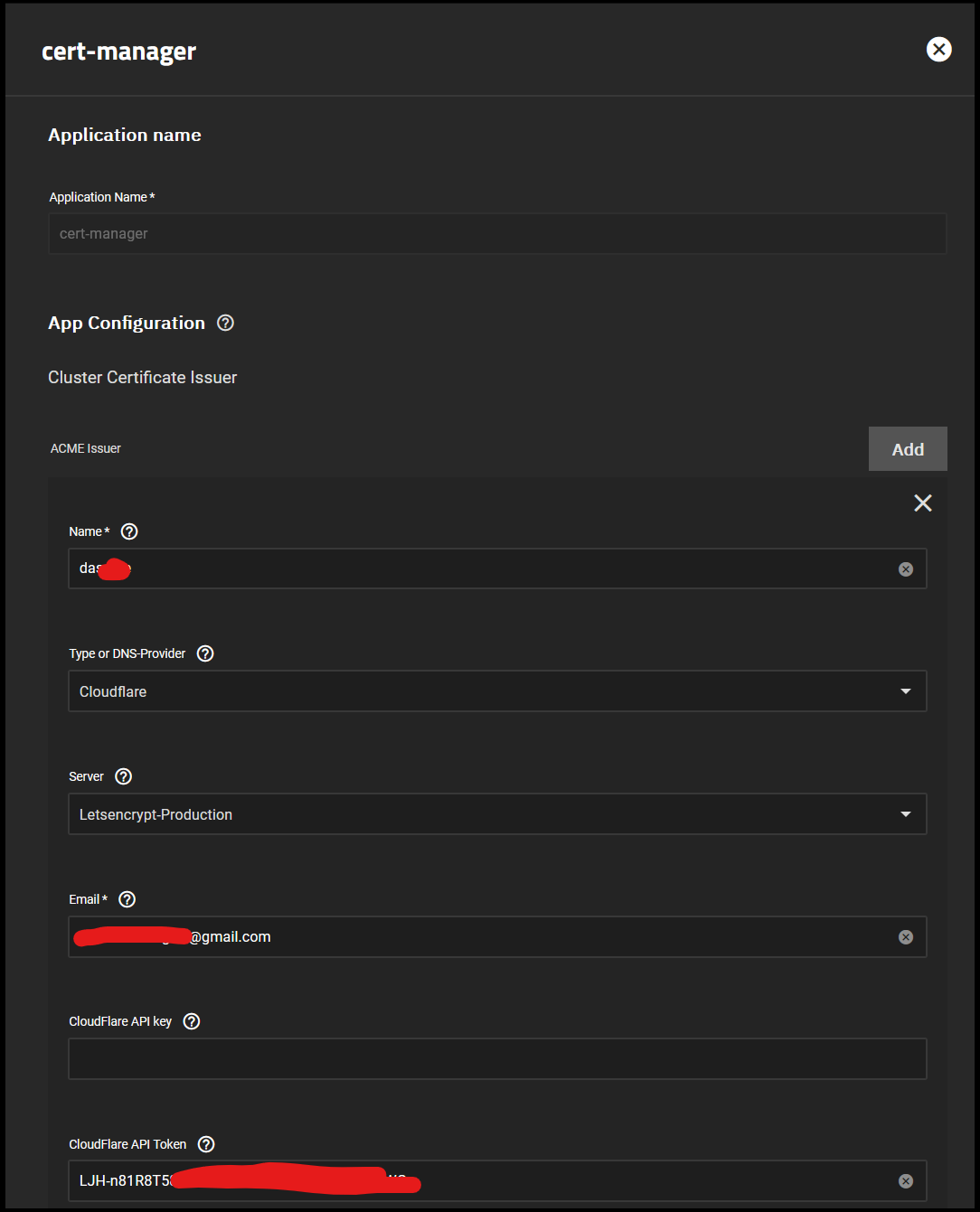
cert-manager App
Note
It is normal that the app does not run, there are no events, no logs and no shell. This is by design.
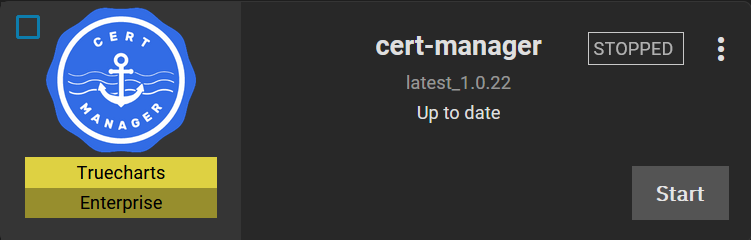
How to Add Ingress to Apps with cert-manager
Here's an example on how to add ingress to an app with cert-manager for a single domain only.
Add the name of the ACME Issuer into Cert-Manager clusterIssuer
Warning Do NOT use this combined with the
TLS-Settings.
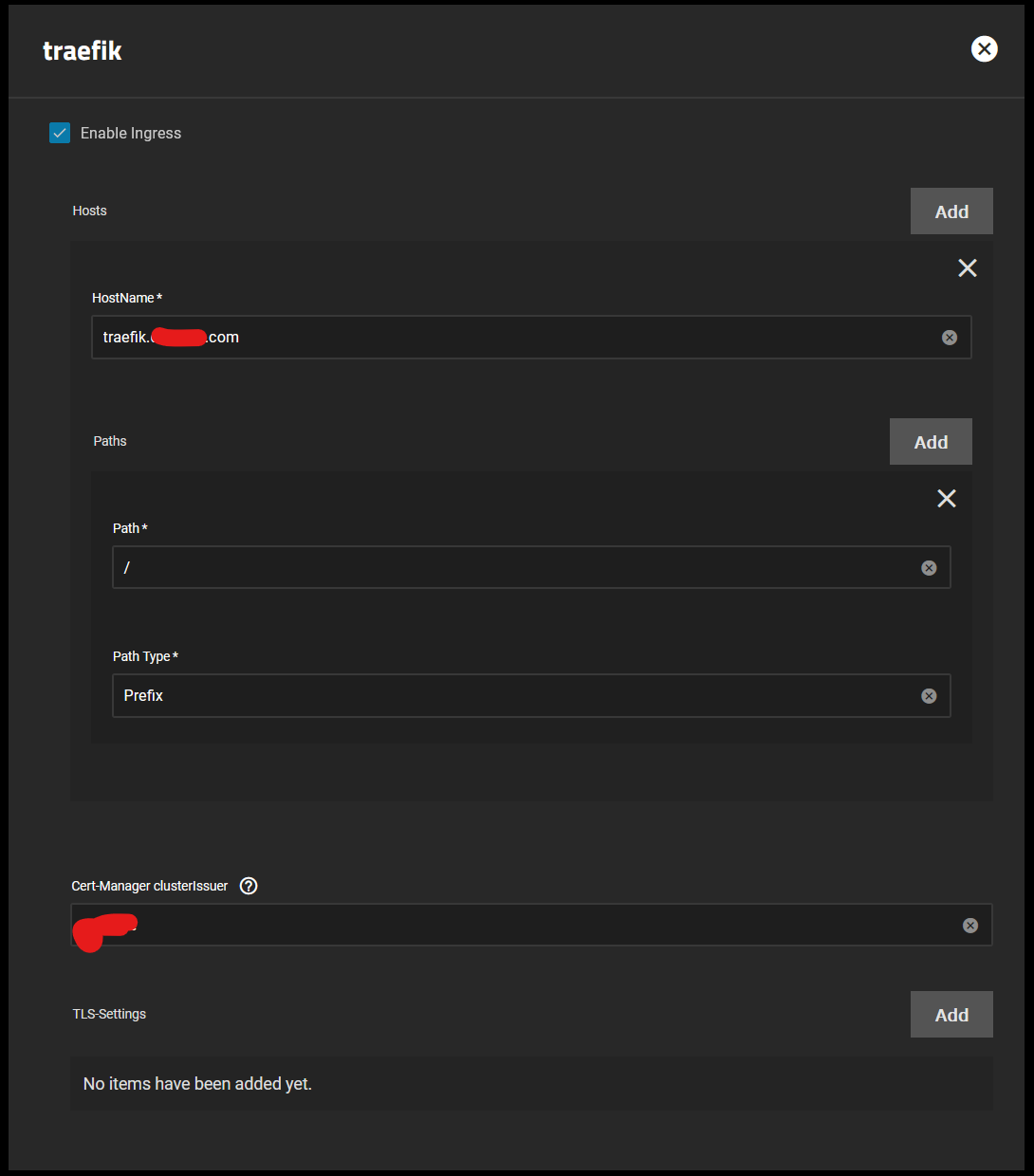
If you want to support multiple domains, use the TLS-Settings option to create each one, basically an extra step each time.
Verifying cert-manager is working
Once install using the Ingress settings above, you can see the Application Events for the app in question to pull the certificate and issue the challenge directly. See the example below:
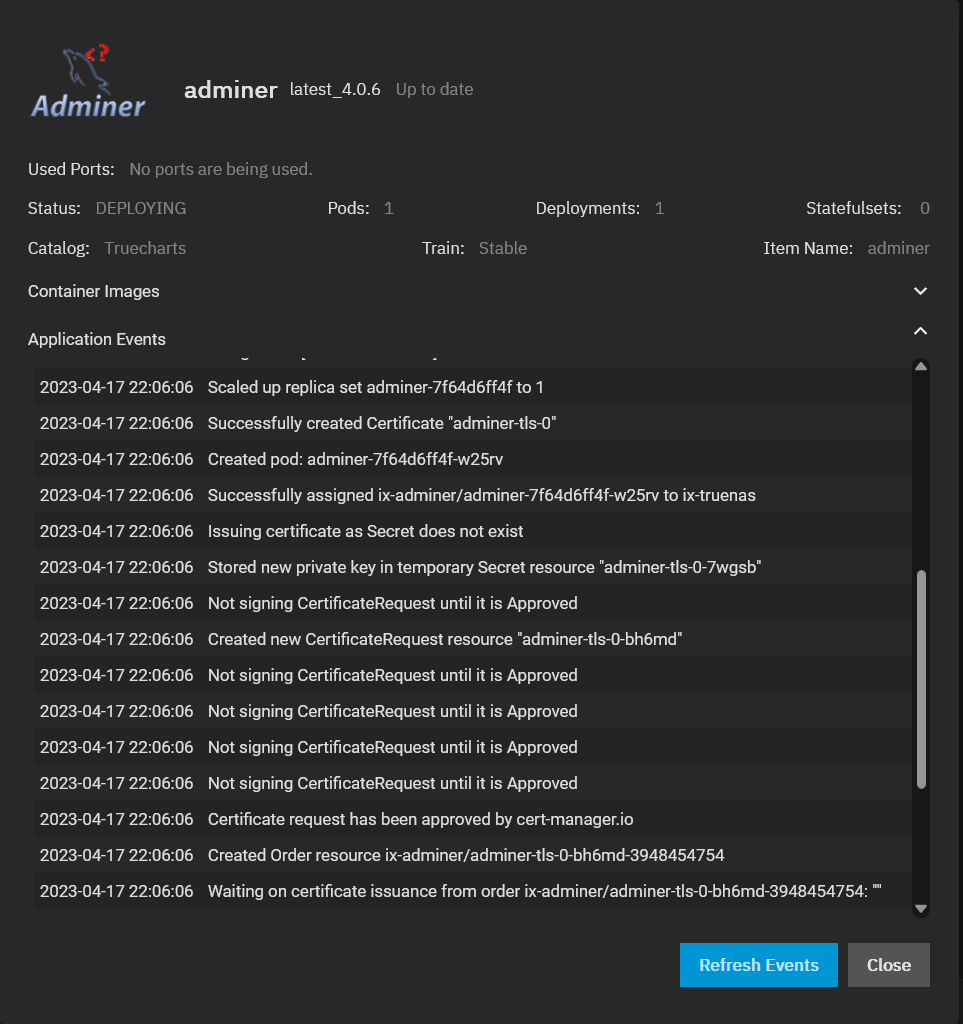
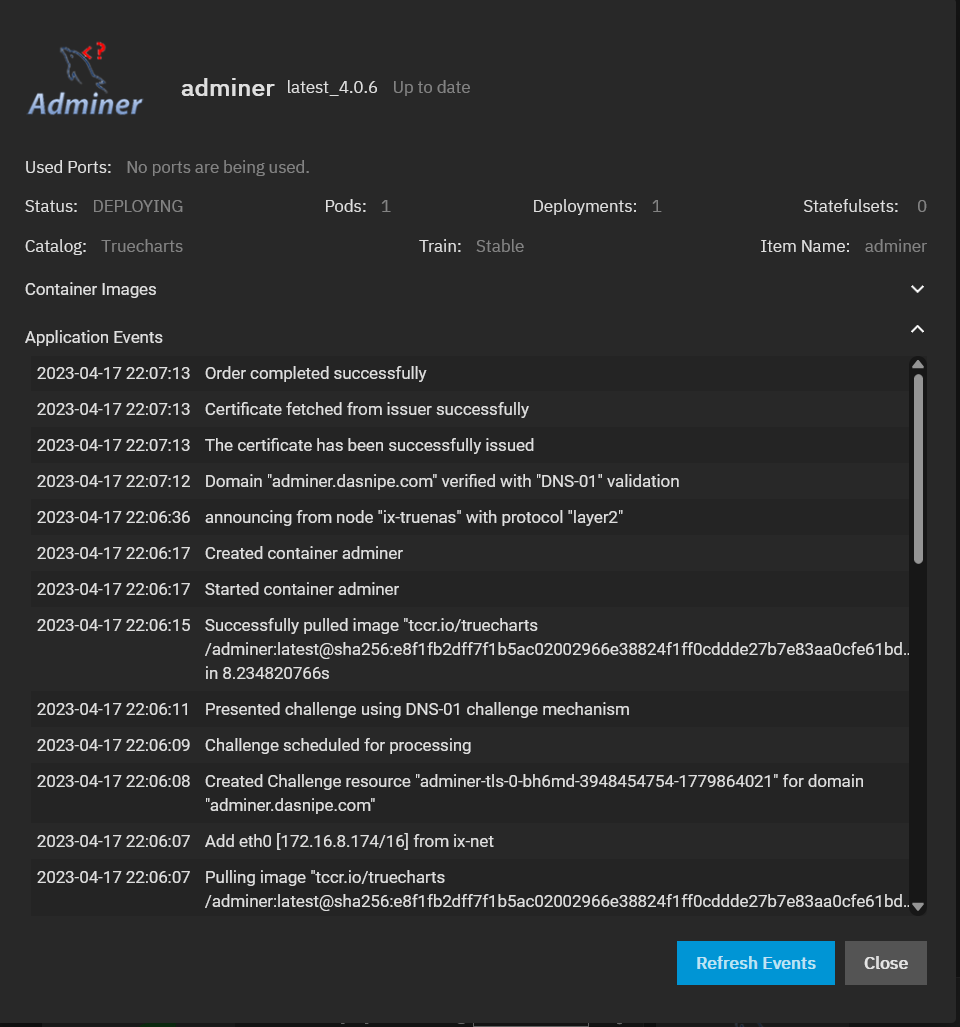
All is automated by cert-manager