Modem Access
As you have noticed, after setting your WAN interface to PPPoE, you don't have access to your modem/router webUI.
We have to add an interface and enable outbound NAT for that interface. Let's fix that.
Navigate to Interfaces -> Assignments
Interface
If your WAN interface has selected Network port: pppoe0(igc0).
- Select next to
New interfacetheigc0 - Click ➕
- Click 💾Save
- Click on the newly created interface
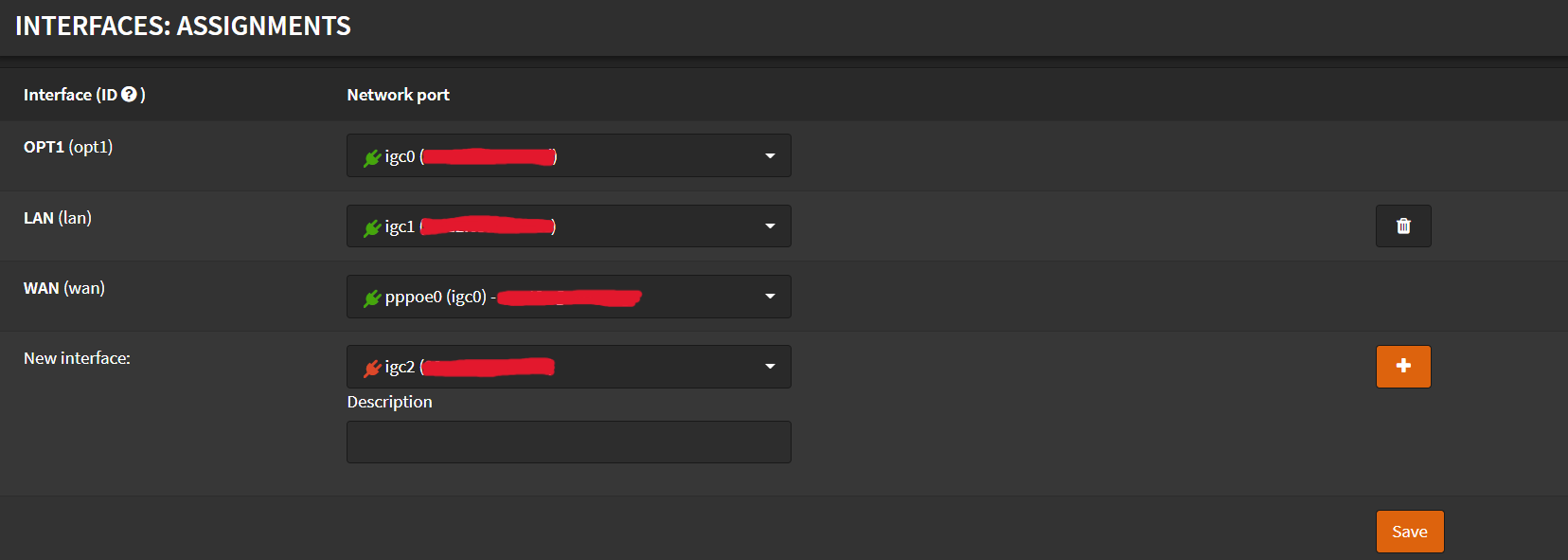
- Check
Enable Interface - Check
Prevent interface removal - Description: Give it a meaningful name (eg.
ISP) - Uncheck
Block private networks - Uncheck
Block bogon networks - IPv4 Configuration Type:
Static IPv4 - IPv4 Address: Use an IP from the modem/router of your ISP (eg.
192.168.1.150/24) - Click Save
- Click Apply Changes
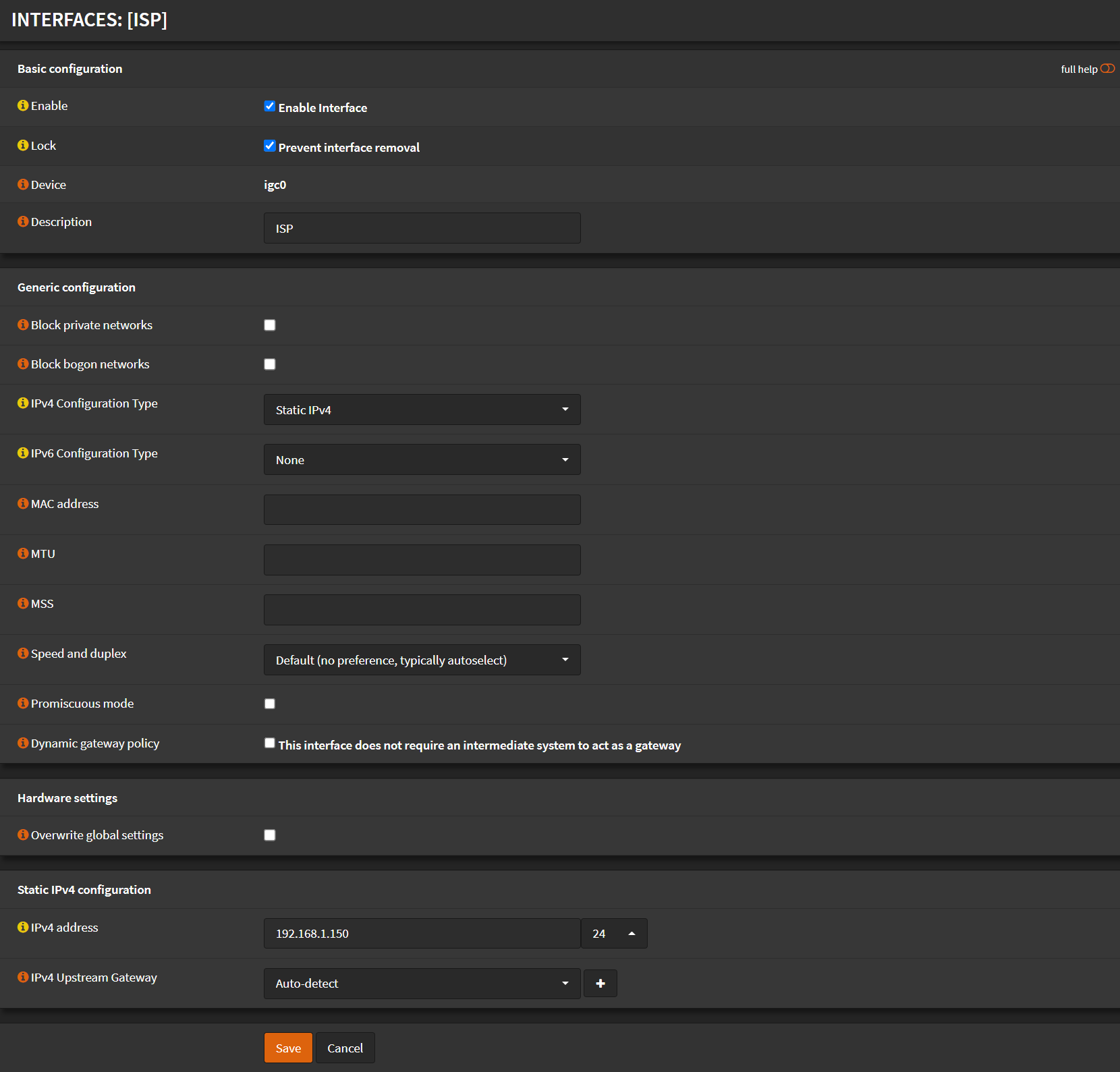
NAT
Navigate to Firewall -> NAT -> Outbound
- Select
Hybrid outbound NAT rule generation - Click Save
- Click Apply Changes
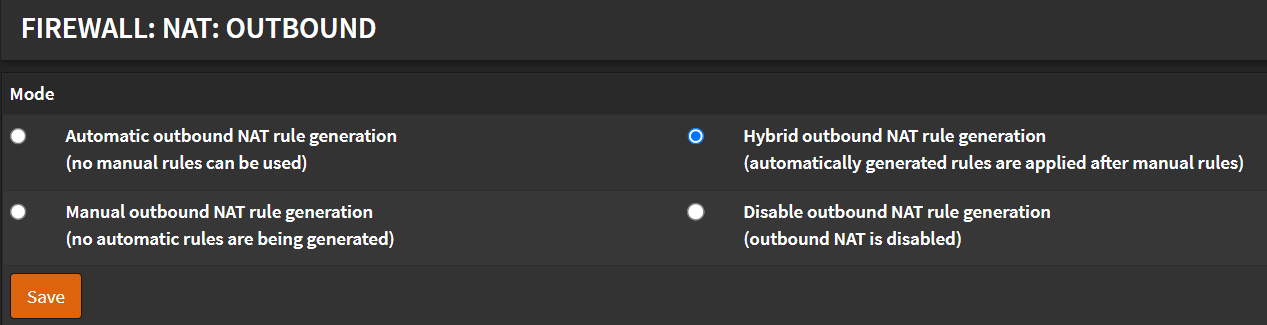
- Click ➕
- TCP/IP Version:
IPv4 - Protocol:
any - Interface:
ISP(or the name you gave before) - Source address:
LAN net - Source port:
any - Destination address:
ISP net - Destination port:
any - Translation Address:
Interface Address - Click Save
- Click Apply Changes
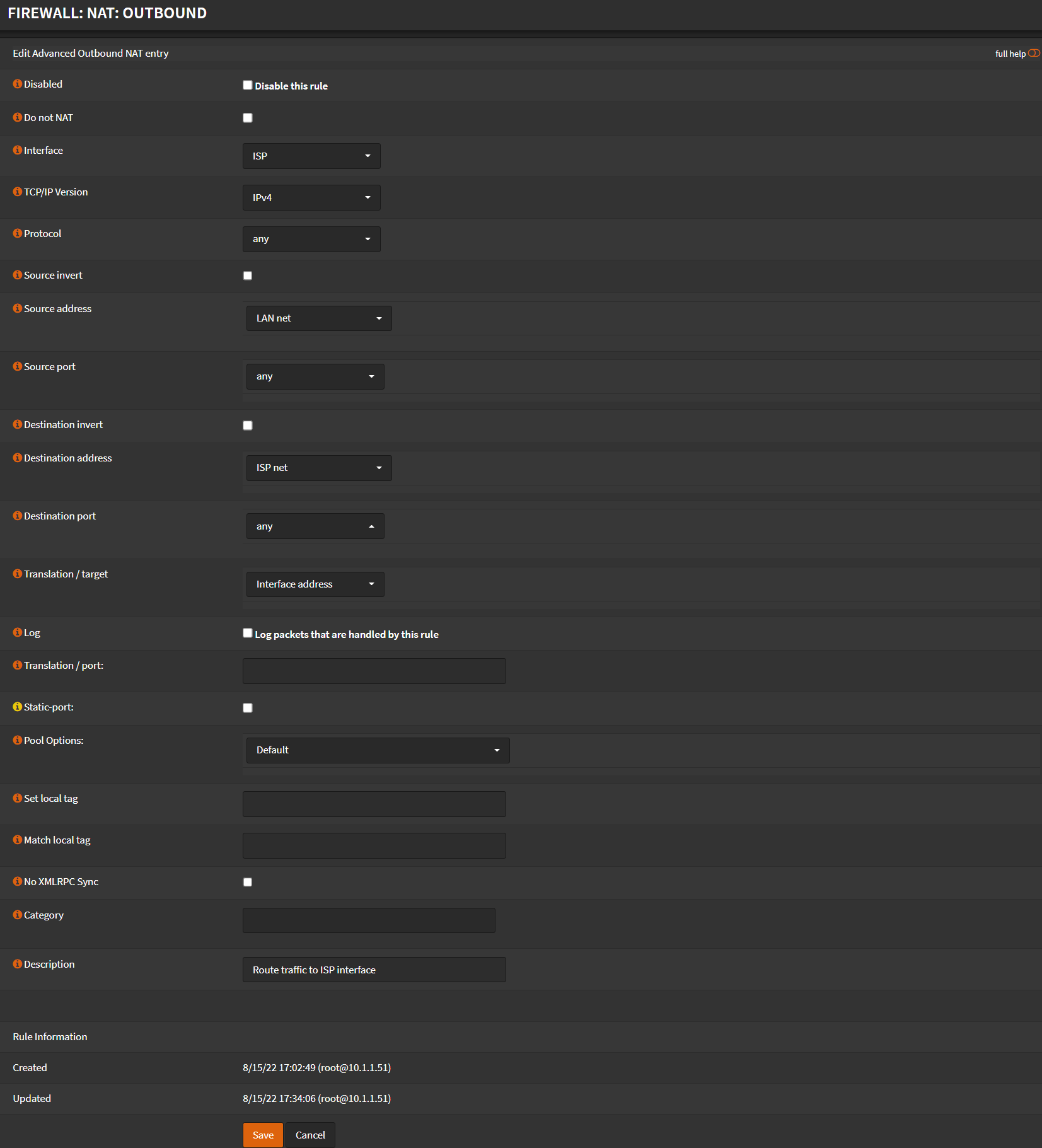
You should now have access to your modem/router webUI!