Configuration
WAN Interface
Navigate to Interfaces -> [WAN]
-
Check
Enable Interface -
Check
Prevent interface removal -
Description:
WAN -
Check
Block private networks -
Check
Block bogon networks -
IPv4 Configuration type:
PPPoE -
IPv6 Configuration type:
None -
Username:
YOURUSERNAME -
Password:
YOURPASSWORD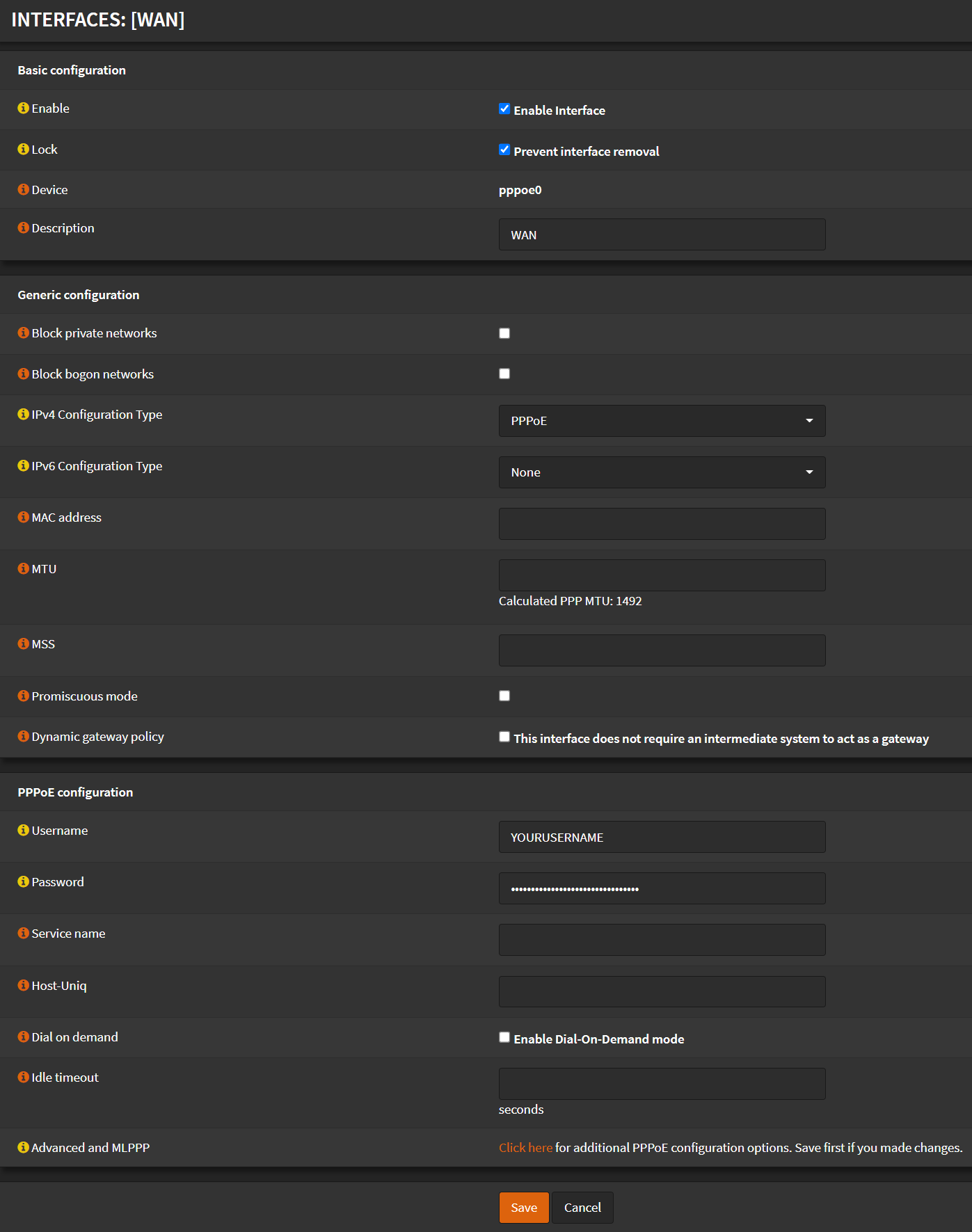
-
Click Save
-
Click Apply Changes
Gateway
Navigate to System -> Gateways -> Single
- Click ✏️ on the
WAN_PPPOE (IPv4)Gateway - Uncheck
Disable Gateway Monitoring
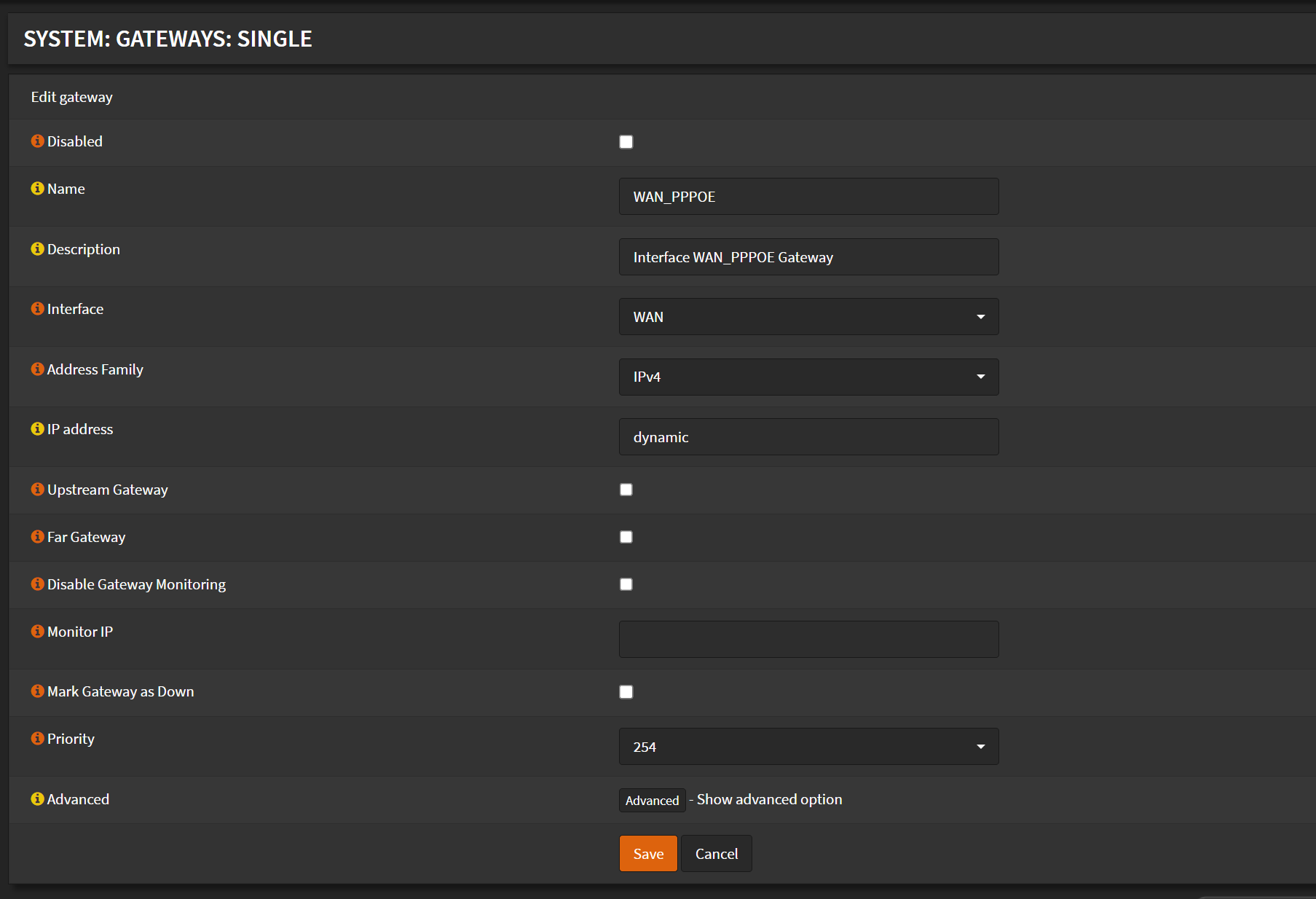
- Click Save
- Click Apply Changes