Configuration
You can setup WiFi on OPNsense. Generally is not recommended, but sometimes might be useful.
Navigate to Interfaces > Wireless > Devices
- Click +
Parent interface:run0 ()Description:WLAN
Click Save when you done
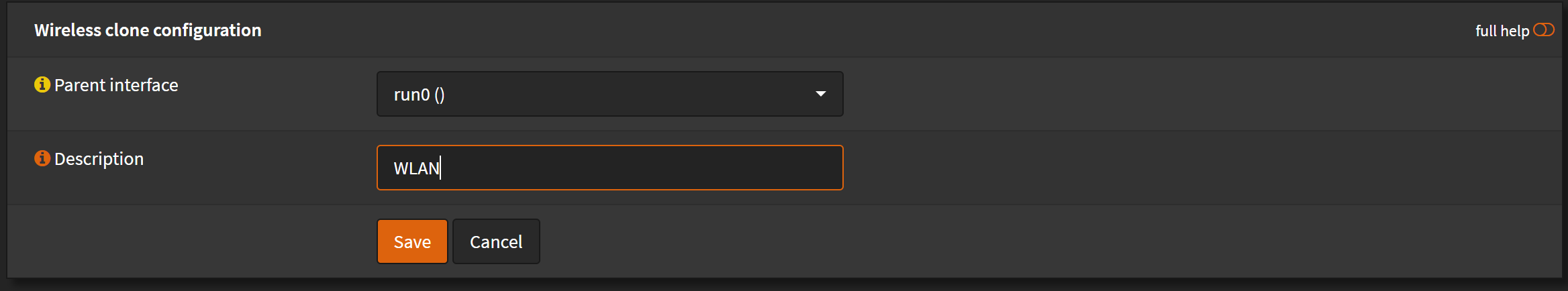
Navigate to Interfaces > Assignments
New interface:run0_wlan1 (WLAN)- Click +
Description:WLAN
Click Save when you done
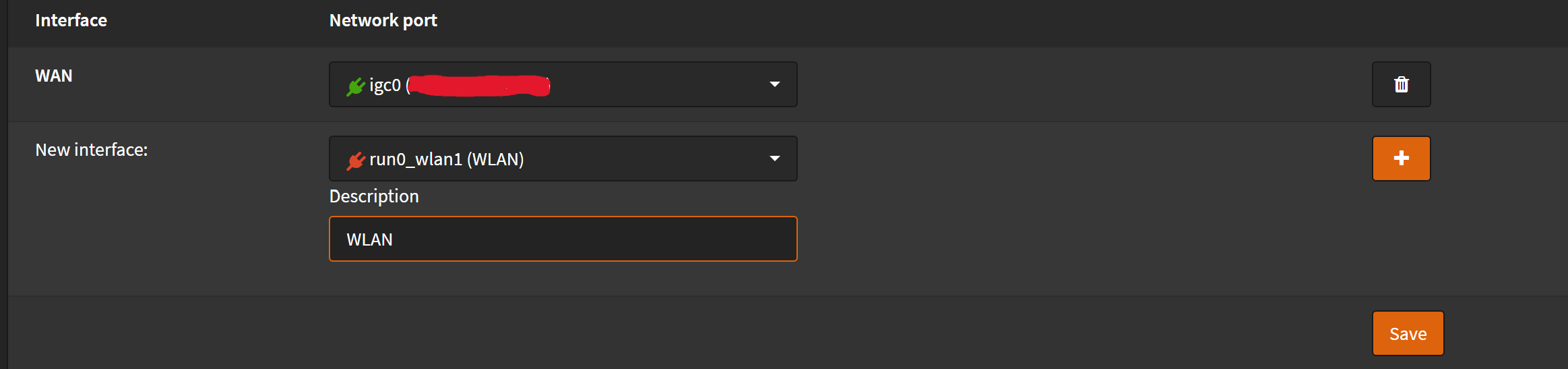
Navigate to Interfaces > Assignments > [WLAN]
- Check
Enable interface - Check
Prevent interface removal IPv4 Configuration Type:Static IPv4IPv4 address:10.11.11.1/24
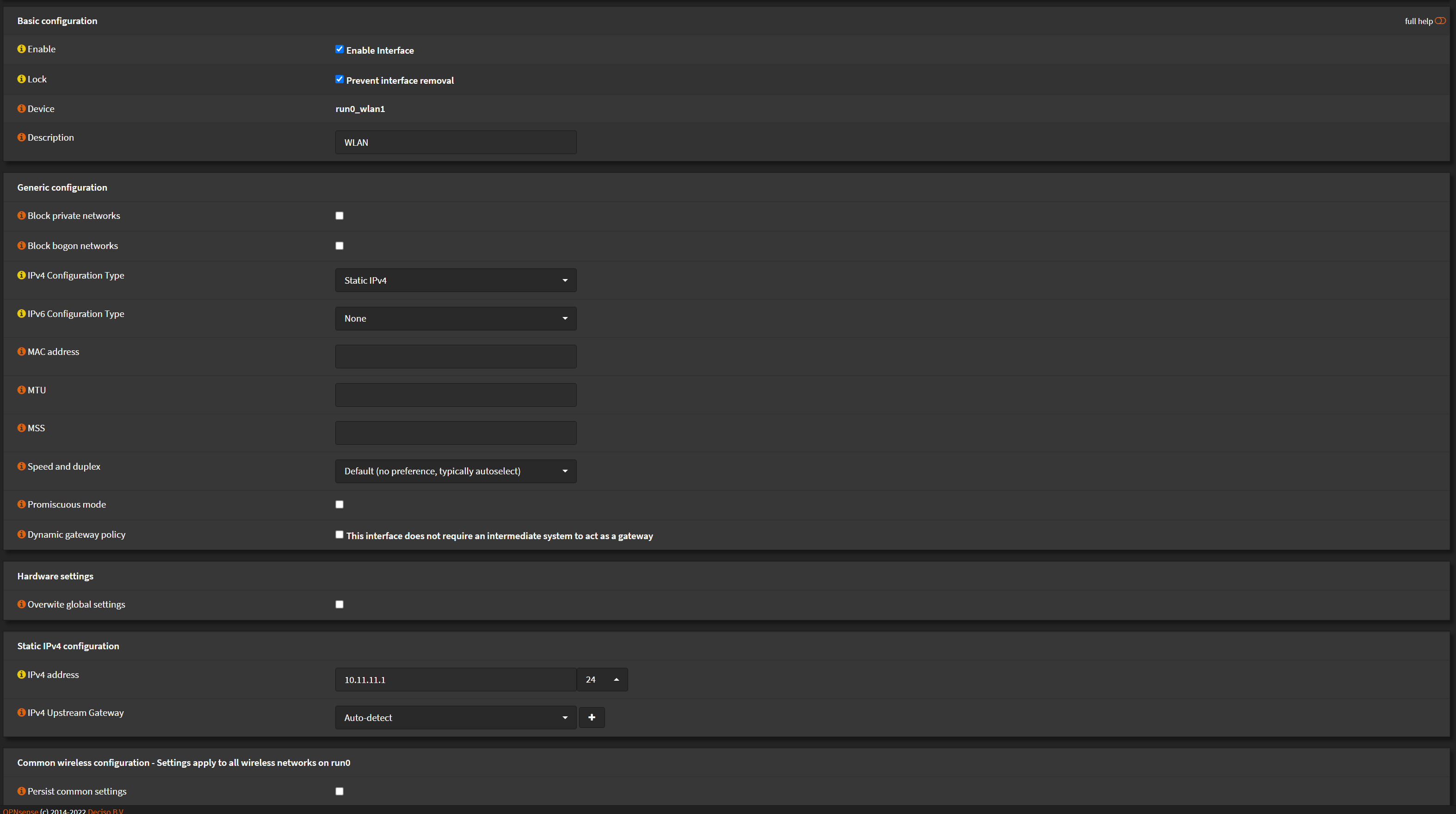
Standard:802.11ngor anything greater if availableMode:Access PointSSID:<YourSSID>
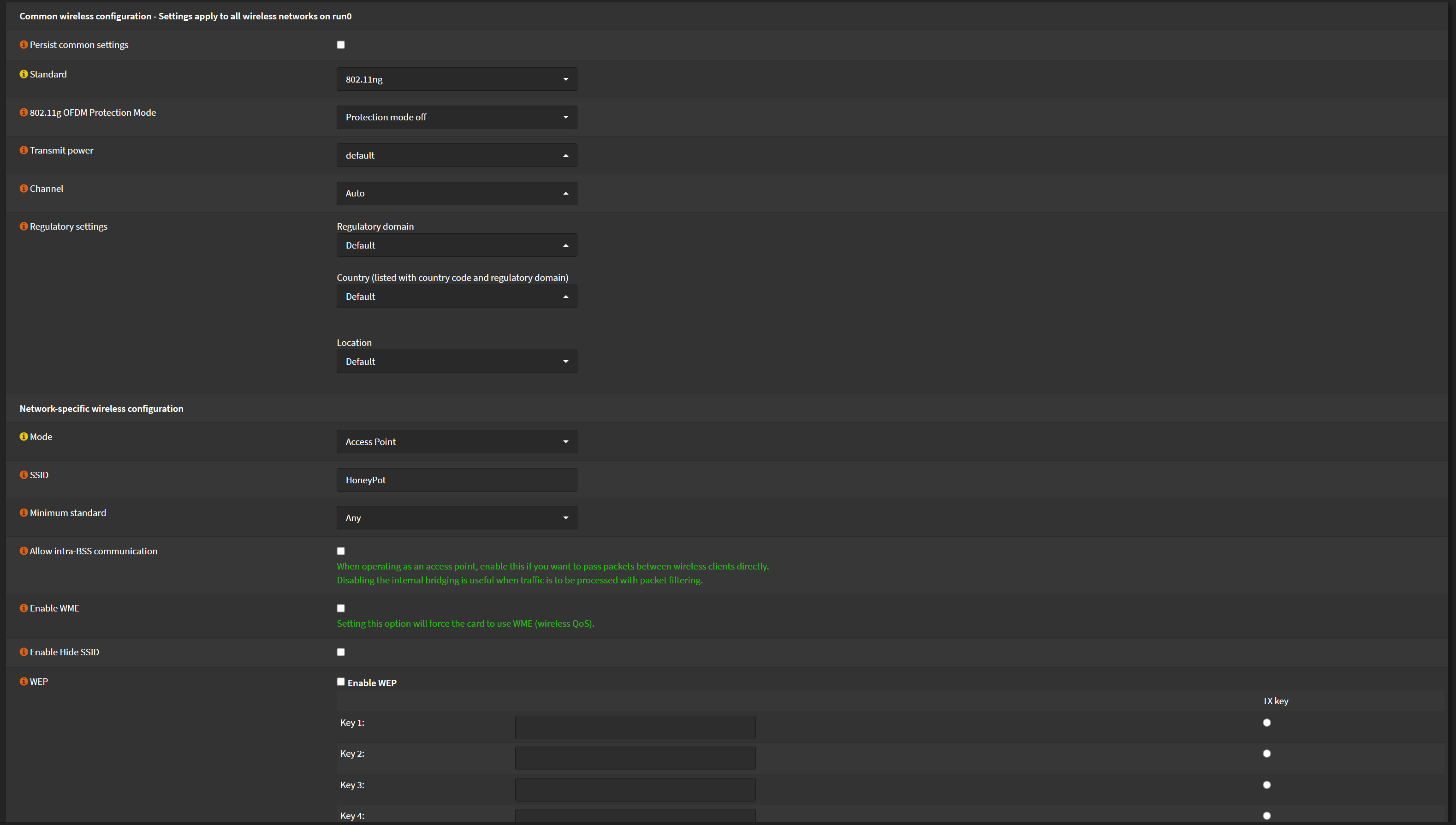
- Check
Enable WPA WPA Pre-Shared Key:<YourPassword>WPA Mode:WPA2Authentication:Shared Key AuthenticationWPA Pairwise:AES (recommended)
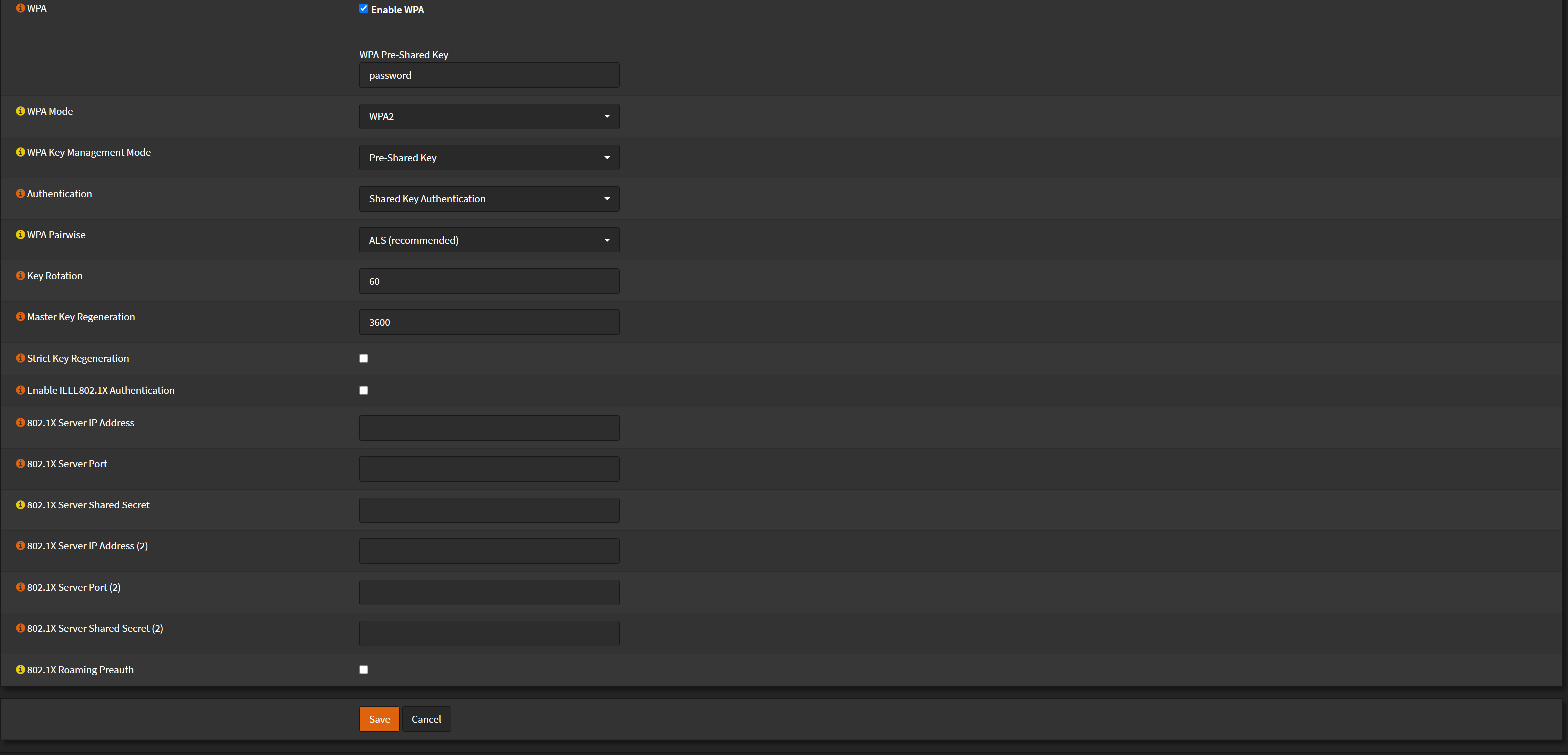
Click Save Then Click Apply changes
Navigate to Services > DHCPv4 > [WLAN]
- Check
Enable DHCP server on the WLAN interface Range:from: 10.11.11.2to: 10.11.11.254

Click Save when you done
Navigate to Firewall > Rules > WLAN
- Click +
Action:PassInterface:WLANDirection:inTCP/IP Version:IPv4Source:WLAN net
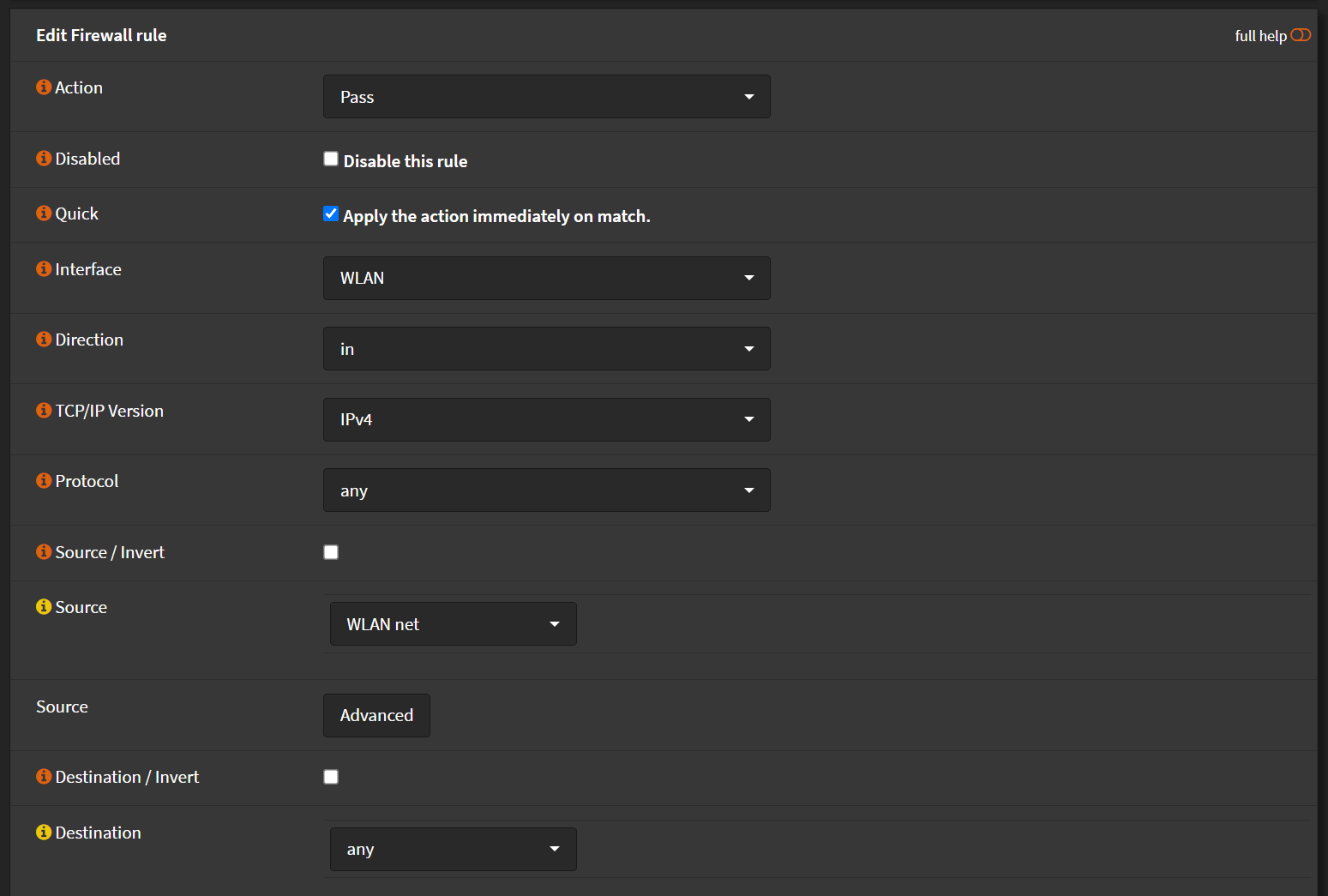
Click Save Then Click Apply changes
You should now be able to connect to YourSSID with YourPassword and have access to internet.