Configuration
Navigate to Services -> Monit -> Settings -> General Settings
- Check
Enable Monit - Mail Server Address:
your.smtp.server.com - Mail Server Port:
587(Check your SMTP for the actual port) - Mail Server Username:
your-smtp-username - Mail Server Password:
your-smtp-password - Check
Mail Server SSL Connection(depends on your SMTP) - Click Save
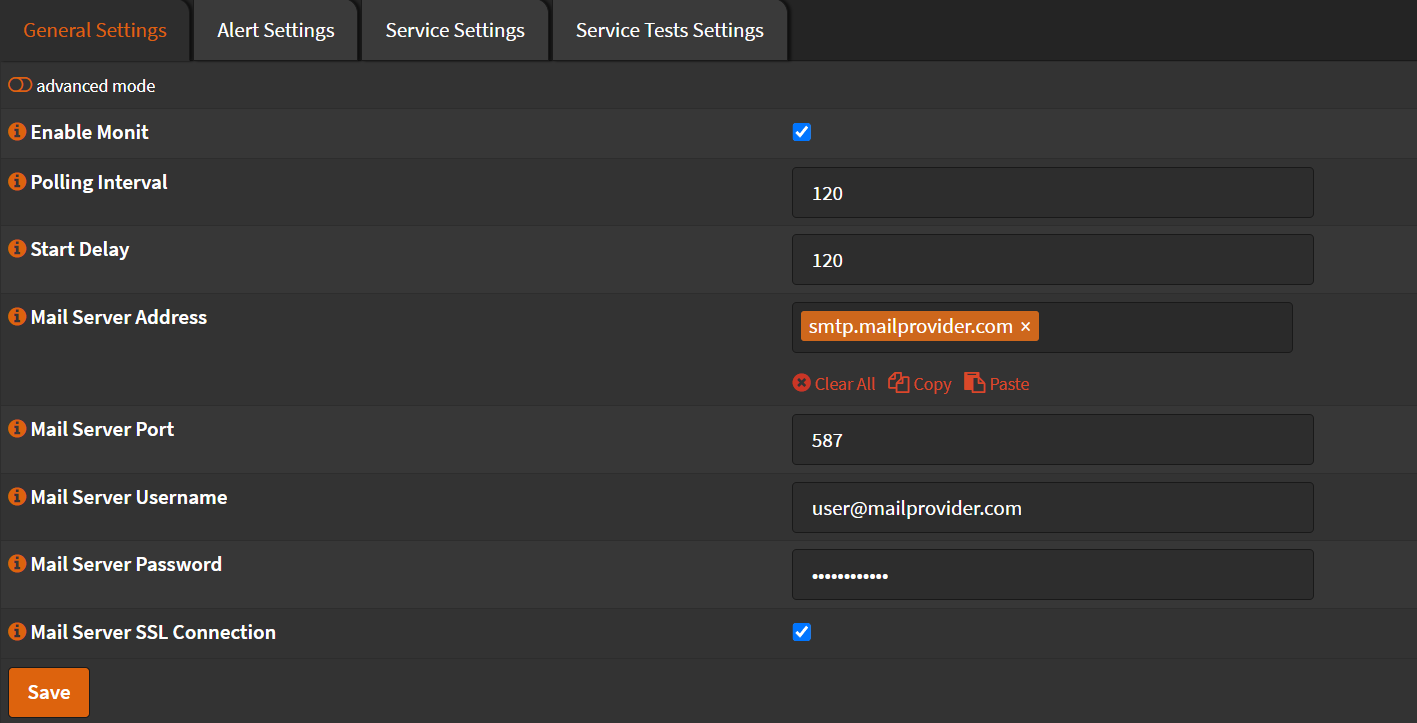
Navigate to Services -> Monit -> Settings -> Alert Settings
-
Click ➕
-
Check
Enable alert -
Recipient:
[email protected] -
Events:
Nothing Selected(This will send notifications for all events) -
Mail format:
from: [[email protected]]
subject: OPNSense Alert -- $EVENT: $ACTION
message: $EVENT: $ACTION
Host: $HOST
Action: $ACTION
Description: $DESCRIPTION
Date: $DATE -
Click Save
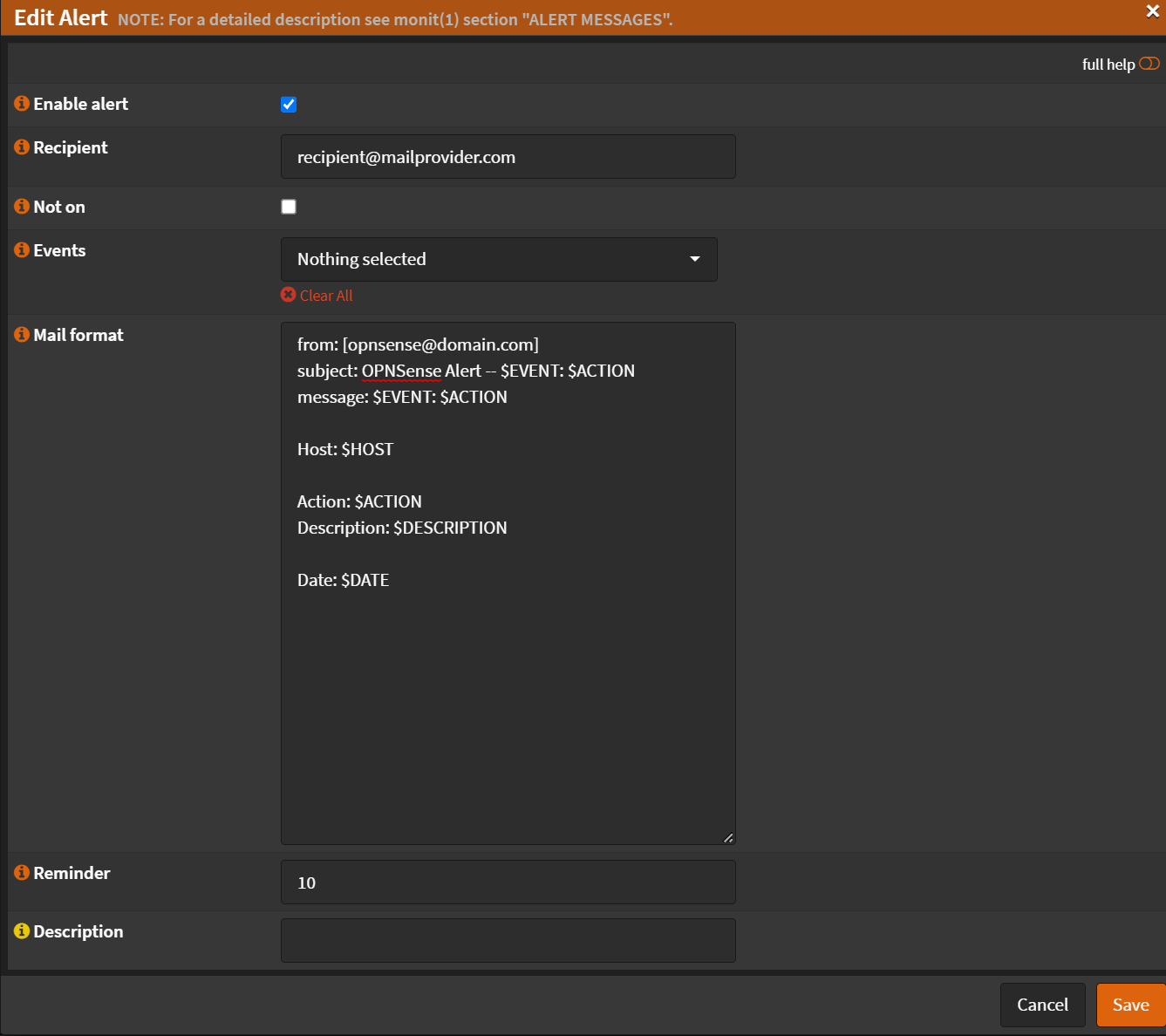
- Click Apply