Configuration
Enable HAProxy
Navigate to Services -> HAProxy -> Settings
- Click on 🔽 next to
Settingstab - Click
Service - Check
Enable HAProxy - Uncheck
Show introduction pages
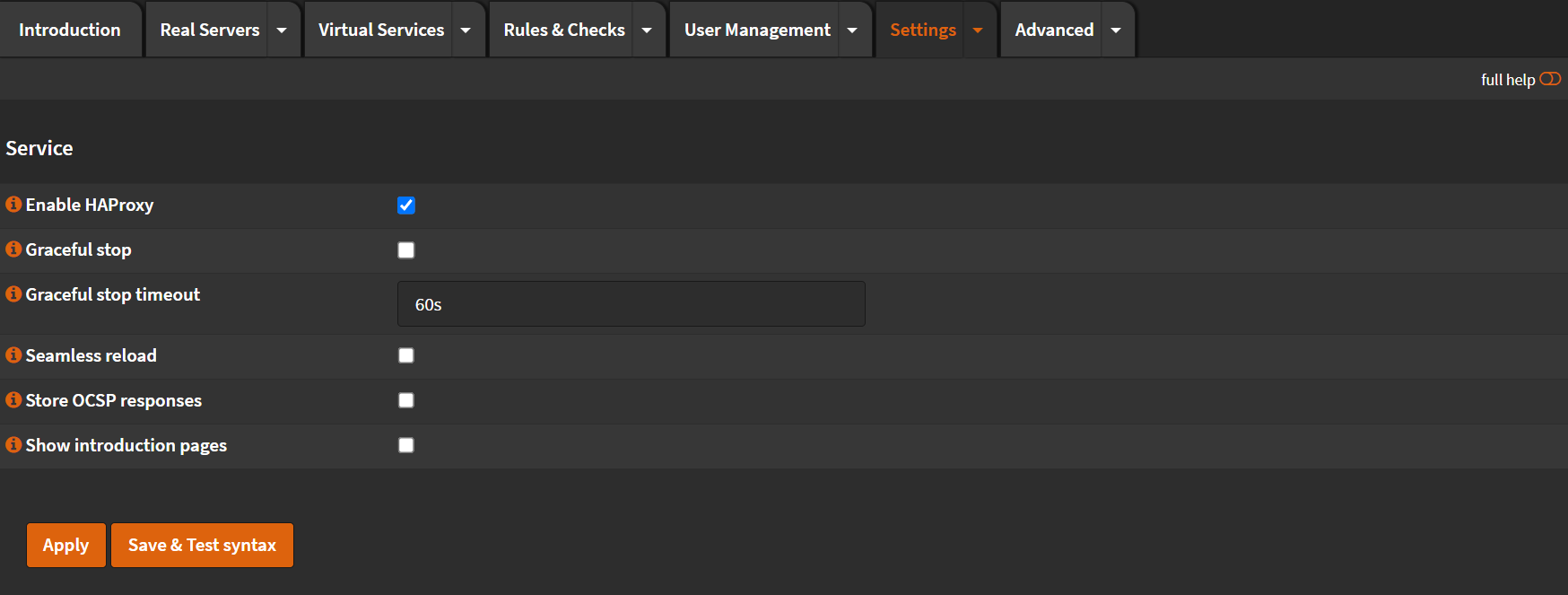
- Click Apply
- Verify on the top right corner the ▶️ icon is
Green
Global Parameters
Navigate to Services -> HAProxy -> Settings
- Click on 🔽 next to
Settingstab - Click
Global Parameters - Maximum connections:
10000 - Maximum SSL DH Size:
4096
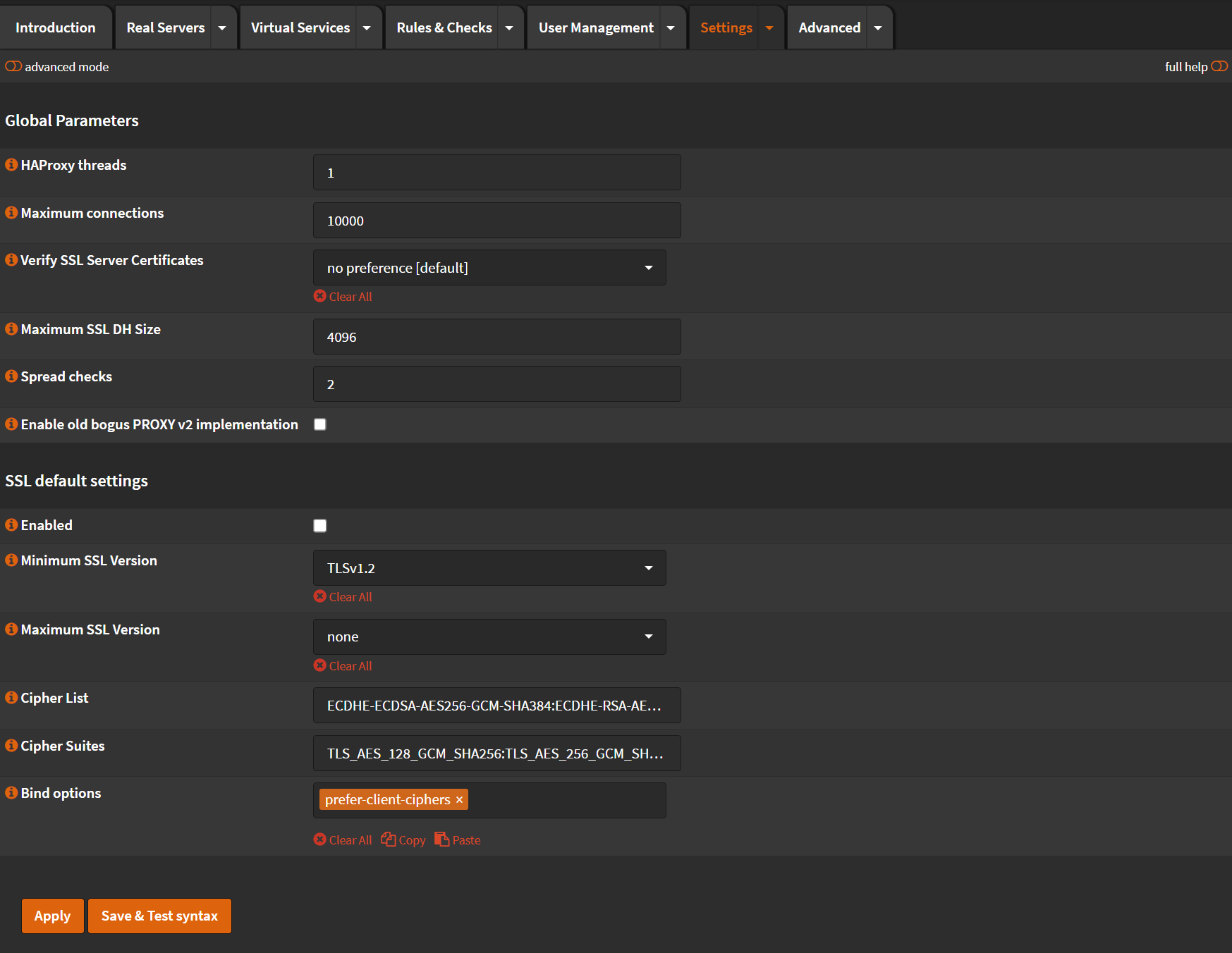
- Click Apply
Enable Statistics
Navigate to Services -> HAProxy -> Settings
- Click on 🔽 next to
Settingstab - Click
Statistics - Check
Stats enabled - Check
Enable remote access - Remote listen address:
YOUR.FIREWALL.LOCAL.IP:8822
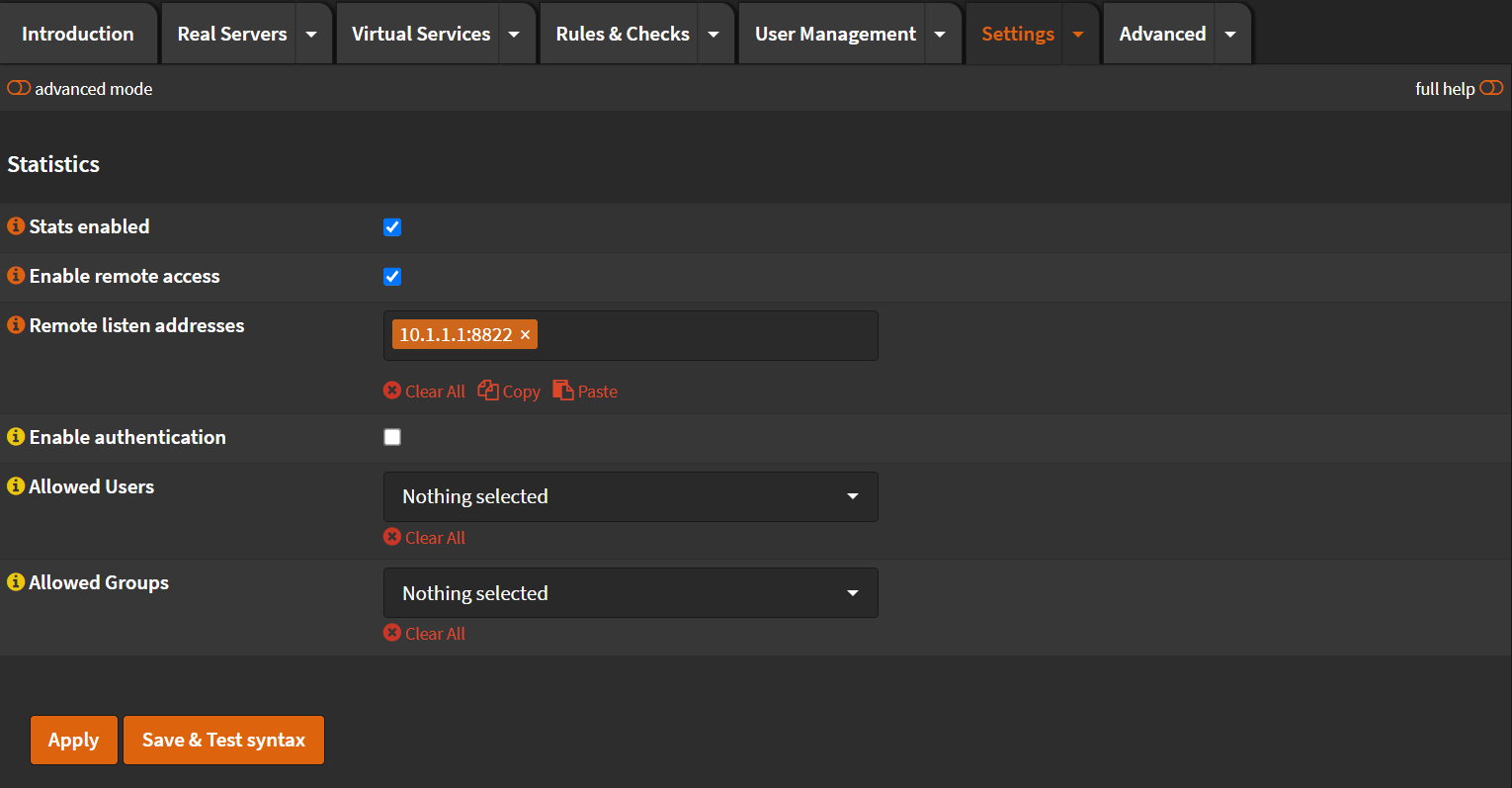
- Click Apply
You can visit the statistics page on http://YOUR.FIREWALL.LOCAL.IP:8822/haproxy?stats
Firewall
Rules
We need to open HTTPS/443 port
Navigate to Firewall -> Rules -> WAN
- Click ➕
- Interface:
WAN - Direction:
in - TCP/IP Version:
IPv4 - Protocol:
TCP - Source:
any - Destination:
This Firewall - Destination port range:
- From:
HTTPS - To:
HTTPS
- From:
- Description:
HAProxy HTTPS
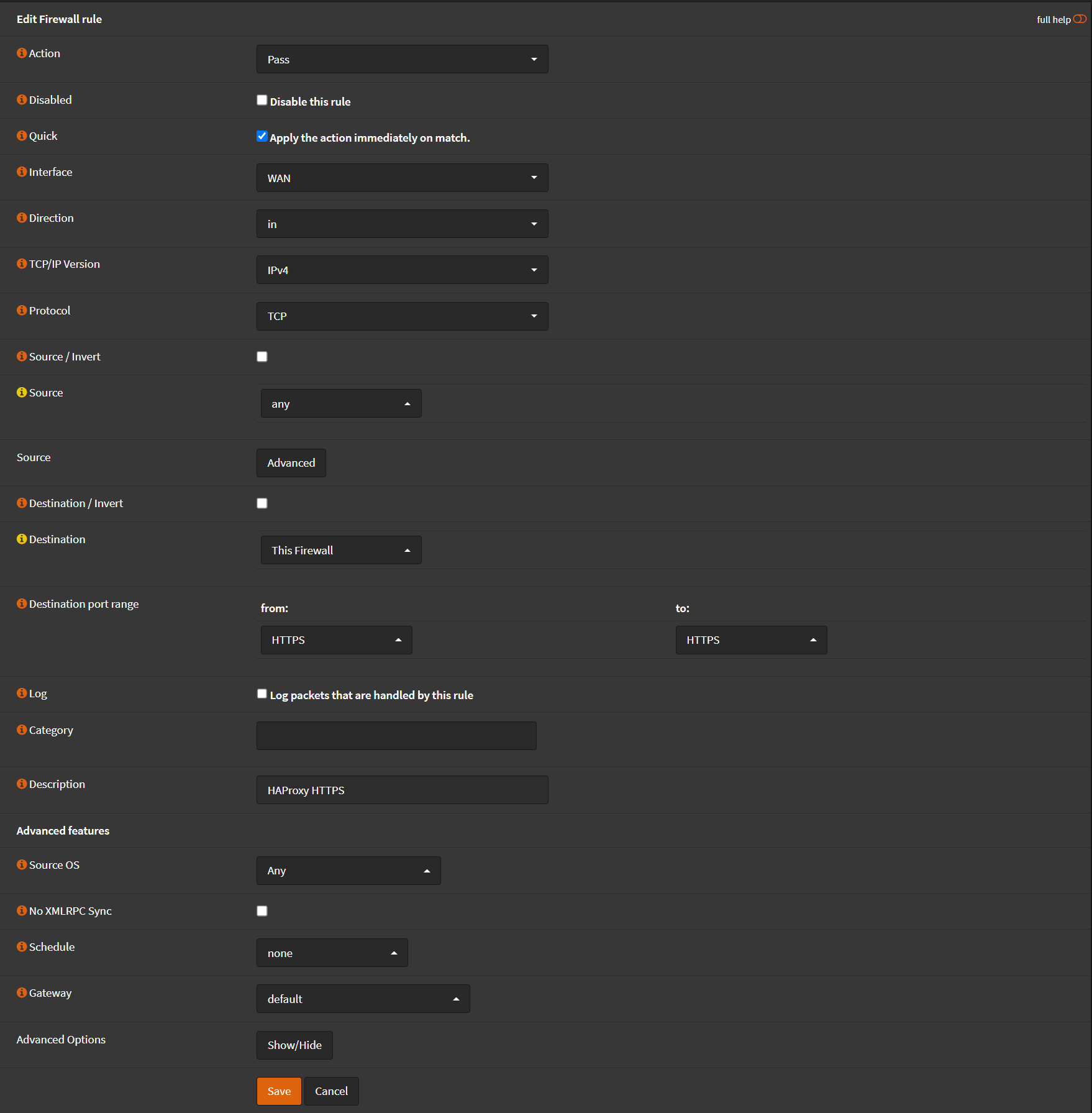
- Click Save
- Click Apply Changes
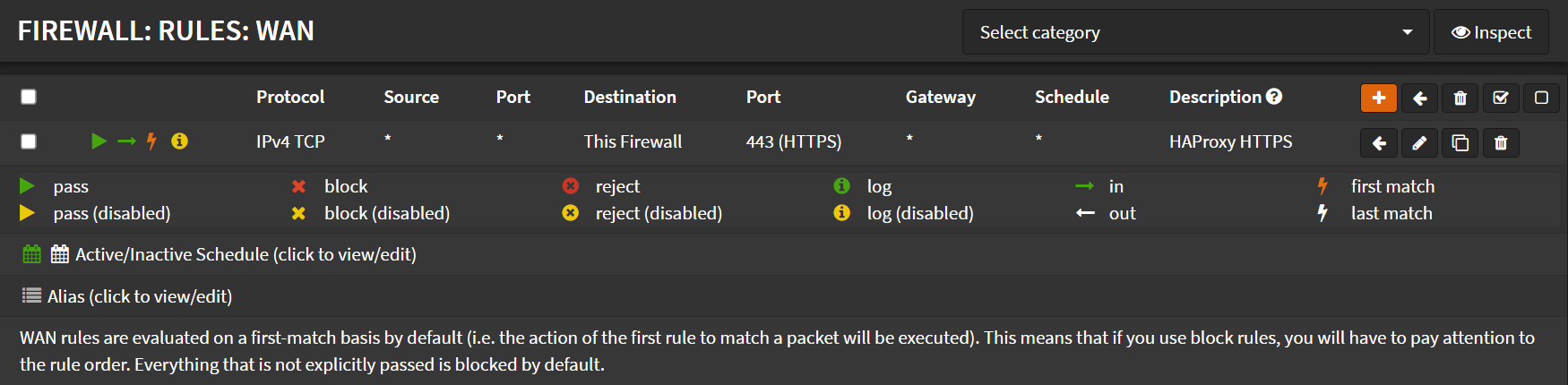
Port Forward
Navigate to Firewall -> NAT -> Port Forward
-
Click ➕
-
Interface:
WAN -
TCP/IP Version:
IPv4 -
Protocol:
TCP -
Destination:
WAN address -
Destination port rage:
- From:
HTTPS - To:
HTTPS
- From:
-
Redirect target IP:
127.0.0.1 -
Redirect target port:
HTTPS -
Description:
Forward HTTPS to HAProxy -
Click Save
-
Click Apply Changes