Configuration
tip
Since ddclient version 1.11_1, it supports API tokens.
Navigate to Services -> Dynamic DNS -> Settings
- Click ➕
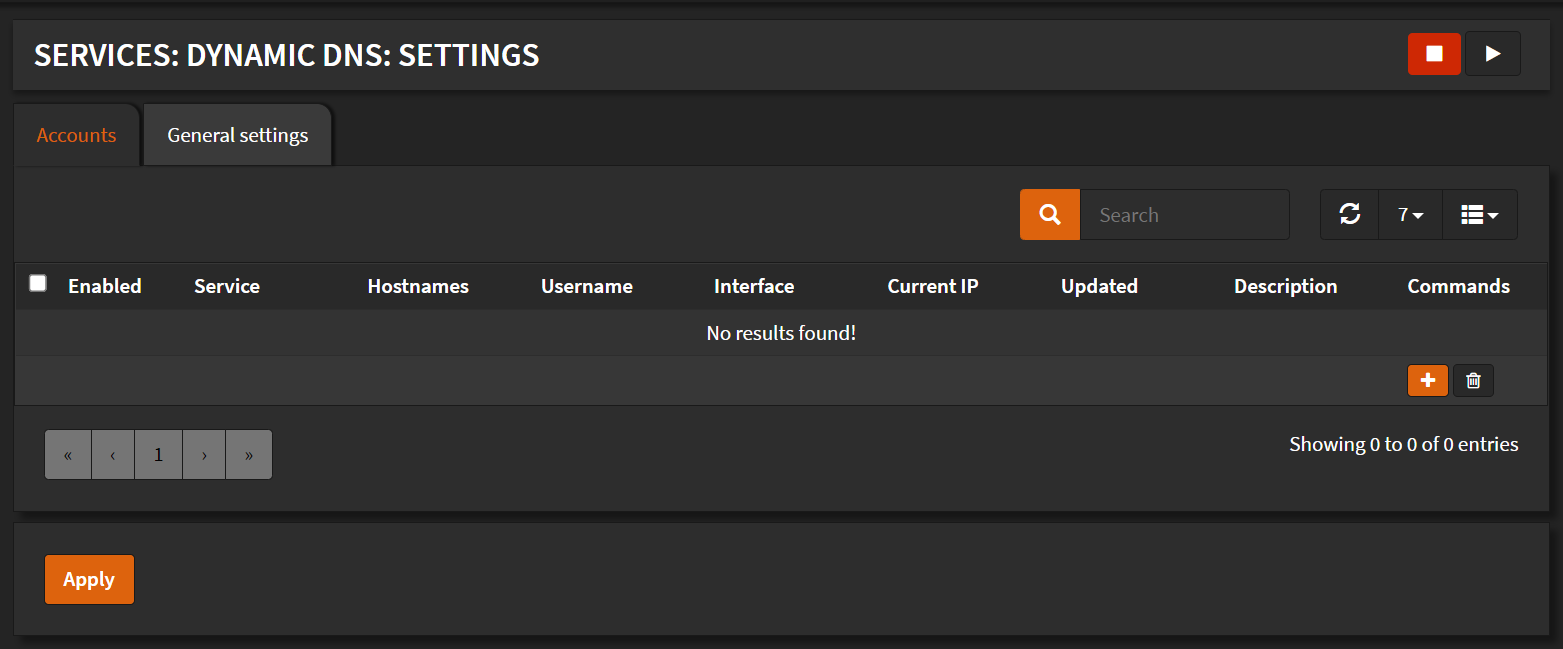
- Check
Enabled - Service:
Cloudflare - Password:
api-token - Zone:
your-domain.com - Hostname(s):
your-domain.com - Check ip method:
Interface - Interface to monitor:
WAN - Description:
your-domain.com
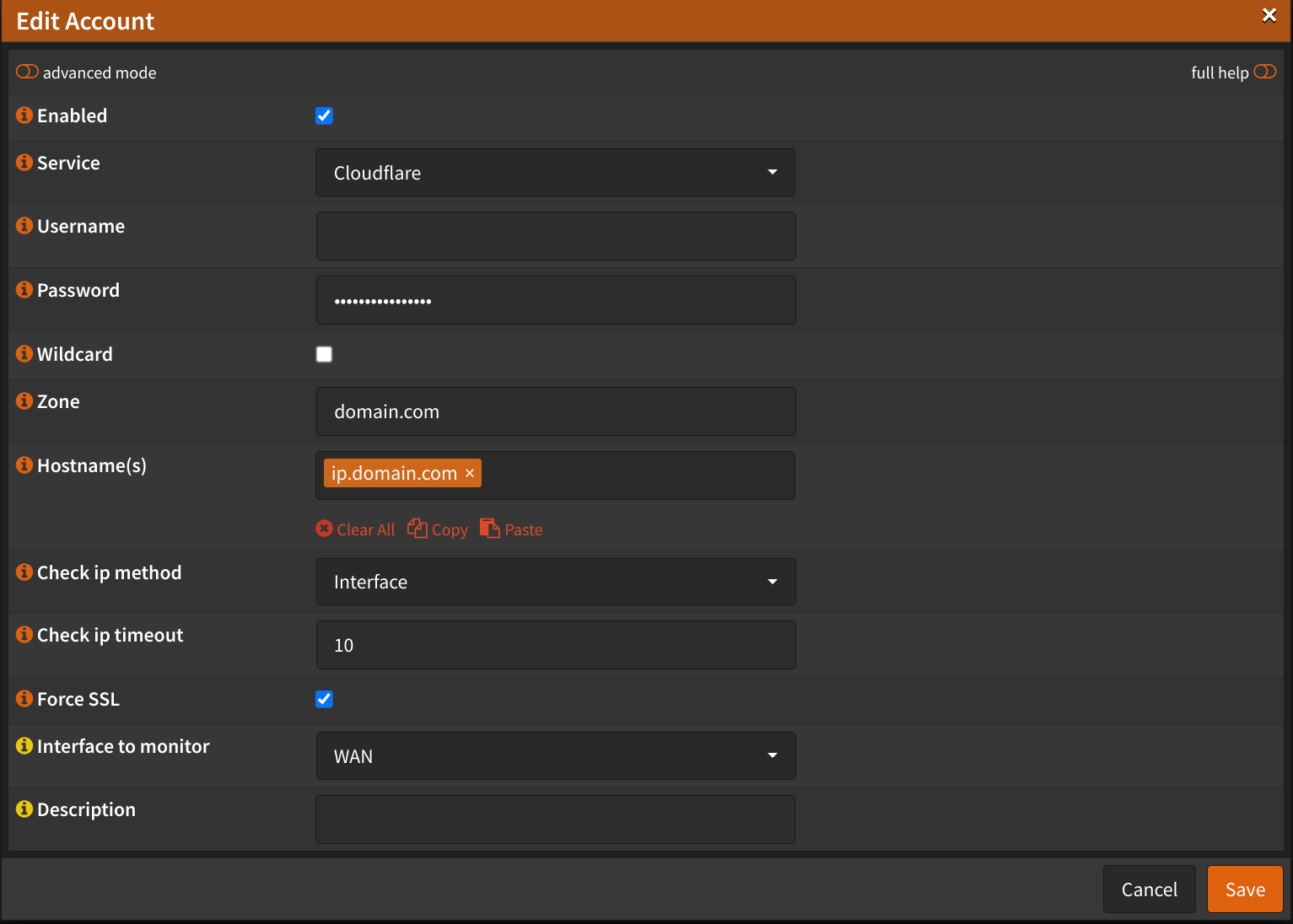
- Click Save
- Click Apply
API Token
To get an API Token, login to your Cloudflare account.
Navigate to My Profile (Top right corner, on the human icon)
On the left sidebar click API Tokens
Click Create Token
From templates select Edit zone DNS, click on Use template
Under Permissions you should add the following:
Zone->Zone Settings->ReadZone->Zone->ReadZone->DNS->Edit
Under Zone Resources you should add the following:
Include -> Specific zone -> your-domain.com
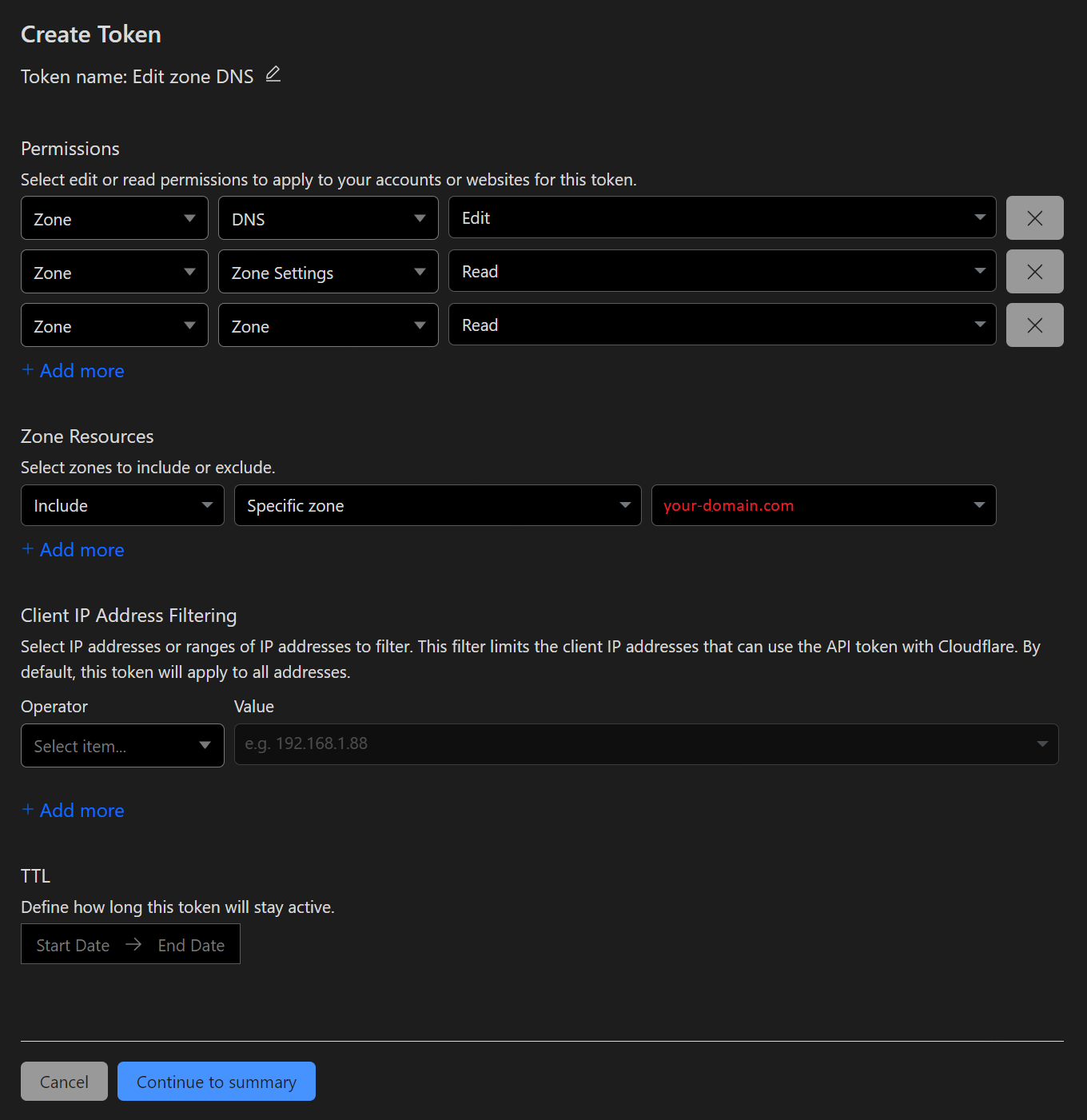
Click Continue to summary Click Create Token
Copy the token and paste it into Password field in OPNSense